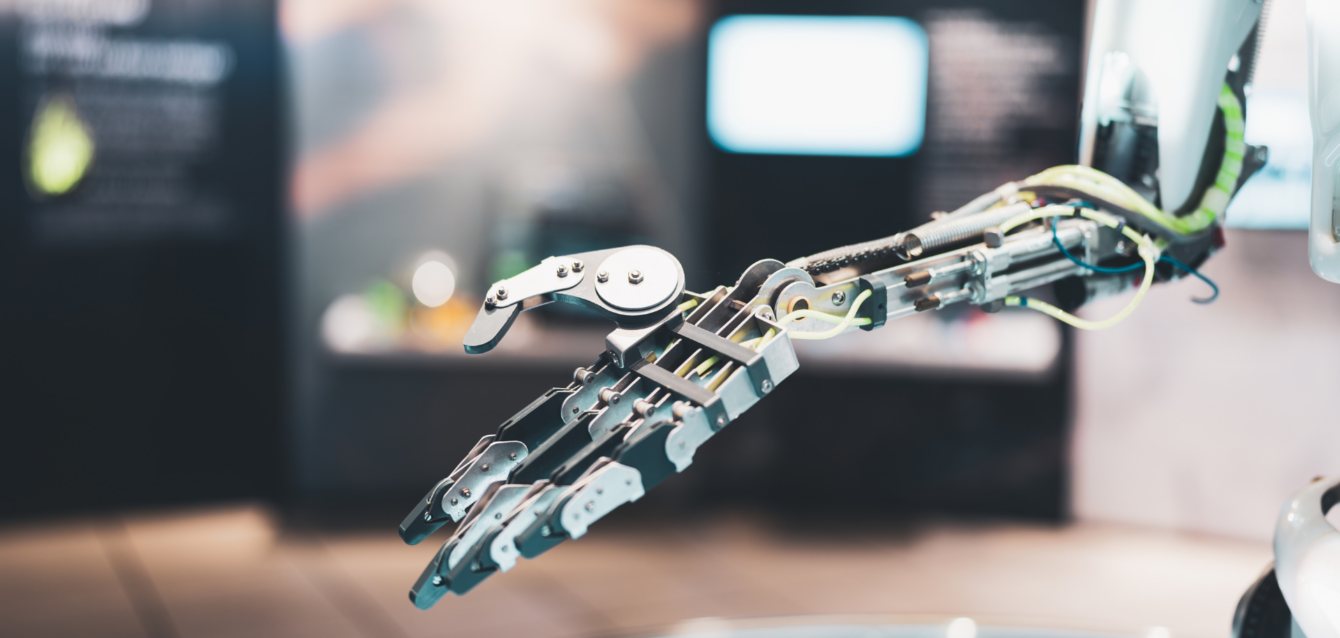Introduction
Machine learning is revolutionizing industries, but traditional processes of building and training models can be time-consuming and require specialized knowledge. Azure AutoML Service removes these barriers by automating complex workflows, making machine learning accessible to all. Whether you’re a data scientist or a business professional, Azure AutoML empowers you to unlock your data’s potential effortlessly.
What is Azure AutoML Service?
Azure AutoML Service simplifies machine learning by automating critical steps such as data preprocessing, model selection, and training. Here’s what makes it stand out:
- Ease of Use: Build and train machine learning models without the need for coding or advanced knowledge.
- Data Validation: Automatically validates your data for readiness.
- Model Training: Selects and trains the best models for your dataset.
- Performance Insights: Provides visualizations and metrics for in-depth analysis.
- Model Comparison: Easily compare models to choose the best-performing one.
Azure AutoML streamlines these processes, helping businesses save time and resources while achieving data-driven success.
Azure AutoML empowers businesses to unlock the potential of machine learning by automating complex processes, making advanced analytics accessible to everyone—regardless of their technical expertise.
How Does Azure AutoML Work?
Azure AutoML automates machine learning workflows with the following steps:
- Data Processing: Preprocesses and validates your data for analysis.
- Model Training: Trains multiple models using various algorithms to find the best one.
- Optimization: Fine-tunes top models for improved accuracy.
- Stopping Criteria: Halts the process based on defined metrics, such as accuracy thresholds.
Its intuitive interface ensures high-quality results with minimal manual intervention.
Step-by-Step Guide to Using Azure AutoML Service
Step 1: Launch Azure AutoML
Log in to Azure ML Studio and select the Automated ML tool.
Step 2: Set Up a New Job
Enter details like Job Name, Experiment Name, and description.
Step 3: Choose Task Type and Dataset
Pick from options such as classification, regression, time-series forecasting, NLP, or computer vision. Upload or select your dataset.
Step 4: Create a Dataset
Name and categorize your dataset (e.g., tabular for CSV/Excel files). Upload data and configure settings.
Step 5: Train Your Model
Azure AutoML automatically preprocesses the data and trains multiple models to identify the best one.
Step 6: Analyze Performance
Review performance metrics such as accuracy and precision, using visualizations to interpret results.
Step 7: Compare Models
Evaluate and choose the best model using the built-in comparison feature.
Step 8: Deploy the Best Model
Deploy your model directly from Azure ML Studio with seamless API integration.
Transform Your Data into Insights
Azure AutoML democratizes machine learning, making it a game-changer for anyone looking to harness the power of data. From predictive analytics to advanced decision-making, Azure AutoML is your gateway to smarter business solutions.
Try Azure AutoML today and experience a world where machine learning is simple, accessible, and impactful.